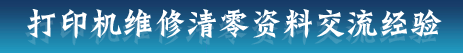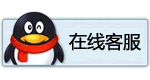Reset Epson Adjustment program reset waste ink counter
Looking to reset your Epson printer's waste ink counter? You'll need an adjustment program to do so. This program will allow you to reset the counter and continue using your printer without any issues. Don't worry if you're not tech-savvy, the process is simple and straightforward. Just follow the instructions provided by the program and you'll be able to reset your printer in no time. Say goodbye to the "waste ink pad" error message and get back to printing with ease.
need reset sent a mail: 453030443@qq.com
L1110
L1118
L1119
L1218
L1250
L1258
L1259
L3050
L3060
L3070
L3100
L3106
L3108
L3110
L3115
L3116
L3117
L3118
L3119
L3150
L3156
L3158
L3160
L3168
L3190
L3200
L3210
L3211
L3212
L3215
L3216
L3218
L3219
L3250
L3251
L3252
L3253
L3255
L3256
L3258
L3268
L396
L1455
L405
L4156
L4158
L4165
L4166
L4167
L4168
L4260
L4263
L4266
L4267
L4268
L4269
L5198
L5298
L606
L6166
L6168
L6176
L6178
L6198
L7188
M1108
M1128
M1178
M2148
M2178
M3147
M3178
WF-2860D WF-2865D WF-2861
WF-3720 WF3721 WF3725
wf-7710
wf-7718
WF-7218
wf-7720
WF-7728
WF-7820
WF-7830
WF-7840
WF-C20590a
WF-C5790a
WF-C5290a
WF-C869Ra
WF-M1030
WF-M5693
WF-M5193
WF-M5799a
WF-M5299a
WF-R8593
XP-10508 XP10500
XP-250
XP-252
XP-255
XP-350
XP-352
XP-353
XP-355
XP-450
XP-455 XP453 XP452
XP-5105 XP-5100
XP-8500
EP-880AW
EP-810A
EP-710AR
EP-980A3
ET-14000
ET-16500
ET-2500
ET-2550
ET-2600
ET-2610
ET-2650
ET-2700
ET-3600
ET-3700
ET-3750
ET-4500
ET-4550
ET-4750
ET-7700
ET-7750
EP-50V
WF-4720
WF-4725
WF-4730
WF-4740
epson wf3720刷机软件
所有在本处购买的软件,保证清零,软件多数是来自维修站内部程序,好使有效!
清零专家,在线为你服务QQ:453030443
We have all resetter softs,
if you need buy resetter,Please contact me mail:453030443@qq.com
We crack all resetter soft, Include epson adjustment program and Canon service tools
if you need crack them,please sent me mailbox :Svresetters@hotmail.com
we will crack it for you.......
我们有所有的清零程序,如果你工作在维修站,可以下载到清零调整程序(英文名:Adjustment program )或佳能清零工具(英文名:Service tool),我们将可以为你破解使用,不用再绑定维修站PC信息,绑定PC将为修机器带来太大的麻烦。
破解清零程序,请联系破解专家 QQ:453030443
统一解压密码:www.resetp.com
爱普生的打开打印首选项→维护→第一个按钮(检测错误)
1、爱普生打印机清零提示:“服务请求:打印机的部件已接近使用寿命,请与爱普生授权服务中心
(可浏览爱普生公司主页联系)”“这样的提示就是需要清零了。
或者随便打印一个文件,就会弹出错误提示 ,截图发我看看
佳能的打开打印首选项→维护→查看打印机状态
2、佳能打印机清零提示:“废墨收集器已将满或提示5B00或5B01或P07 P08”是需要清零了。
或者随便打印一个文件,就会弹出错误提示 ,截图发我看看
三星的打印机提示墨粉盒寿命已结束 墨粉盒不兼容 是需要清零了。
或者随便打印一个文件,就会弹出错误提示 ,截图发我看看(前提是要安装错误监视器)
很多人都说,我们做清零服务只是为了利益,其实也不全然,
如果你拿去维修站处理,每次也要50-100,你很有钱吗?那样啊!算我白说了
在保修期虽然不要钱,但维修站不可能在你隔壁吧,打印机拿来拿去,累啊..