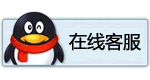Reset Epson ET-2810 Adjustment program reset waste ink counter
Looking to reset the waste ink counter on your Epson ET-2810 printer? You'll need an adjustment program to do so. Here's how to reset your printer using an adjustment program:
1. Download an Epson ET-2810 adjustment program from a reputable website.
2. Install the program on your computer and run it.
3. Connect your printer to your computer using a USB cable.
4. Open the adjustment program and select your printer model.
5. Click on the "Waste ink pad counter" option and then click "OK."
6. Click on the "Initialization" button to reset the waste ink counter.
7. Wait for the process to complete and then turn off your printer.
8. Turn your printer back on and you should see that the waste ink counter has been reset.
Remember, resetting the waste ink counter is not a permanent solution and you may need to repeat this process in the future. It's also important to properly dispose of any waste ink to avoid environmental damage.
所有在本处购买的软件,保证清零,软件多数是来自维修站内部程序,好使有效!
清零专家,在线为你服务QQ:453030443
We have all resetter softs,
if you need buy resetter,Please contact me mail:453030443@qq.com
We crack all resetter soft, Include epson adjustment program and Canon service tools
if you need crack them,please sent me mailbox :Svresetters@hotmail.com
we will crack it for you.......
我们有所有的清零程序,如果你工作在维修站,可以下载到清零调整程序(英文名:Adjustment program )或佳能清零工具(英文名:Service tool),我们将可以为你破解使用,不用再绑定维修站PC信息,绑定PC将为修机器带来太大的麻烦。
破解清零程序,请联系破解专家 QQ:453030443
统一解压密码:www.resetp.com
爱普生的打开打印首选项→维护→第一个按钮(检测错误)
1、爱普生打印机清零提示:“服务请求:打印机的部件已接近使用寿命,请与爱普生授权服务中心
(可浏览爱普生公司主页联系)”“这样的提示就是需要清零了。
或者随便打印一个文件,就会弹出错误提示 ,截图发我看看
佳能的打开打印首选项→维护→查看打印机状态
2、佳能打印机清零提示:“废墨收集器已将满或提示5B00或5B01或P07 P08”是需要清零了。
或者随便打印一个文件,就会弹出错误提示 ,截图发我看看
三星的打印机提示墨粉盒寿命已结束 墨粉盒不兼容 是需要清零了。
或者随便打印一个文件,就会弹出错误提示 ,截图发我看看(前提是要安装错误监视器)
很多人都说,我们做清零服务只是为了利益,其实也不全然,
如果你拿去维修站处理,每次也要50-100,你很有钱吗?那样啊!算我白说了
在保修期虽然不要钱,但维修站不可能在你隔壁吧,打印机拿来拿去,累啊..